June, 01, 2022
How to Create a ROS Workspace and a ROS Package
In the previous lesson of the series of lessons on Robot Operating System (ROS) , you learned what the Robot Operating System (ROS) is, why we need ROS, Ubuntu test drive, and ROS installation.
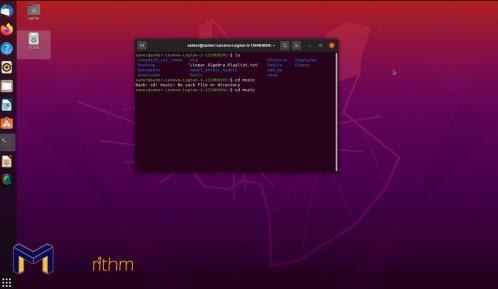
In this lesson, you will learn how to install Python3, create a ROS workspace, create a ROS package, create simple publishers/subscribers, search ROS packages, delete a ROS package, work with ROSlaunch, and work with rqt which is a ROS visualization tool.

- The table of contents for the entire course.
